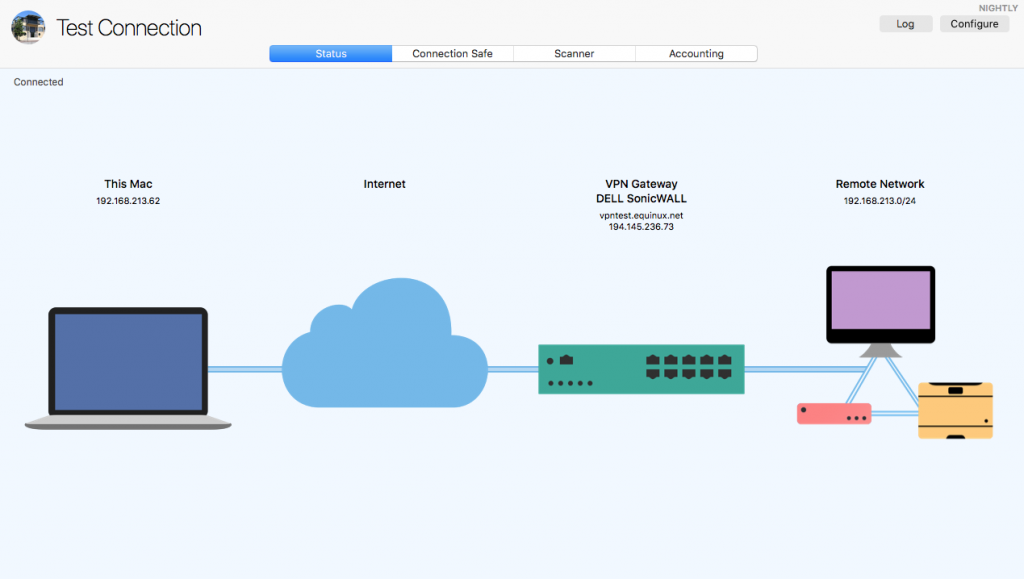Unreliable wifi? Spotty reception? Weird internet cafe network? If you’re a frequent traveler, you have probably run into connection problems on the road. There can be numerous reasons why connection failed. These issues can cause your VPN connection to drop or may prevent you from connecting at all.
Although we cannot fix all the possible reasons on our side, in VPN Tracker 365 18.4, we have tackled some of the most common connection issues faced while travelling.
First: Unstable internet connections.
In 18.4 we are introducing a new VPN Tracker Engine, that automatically detects and adjusts for unstable connections. This means it will automatically keep trying to connect to the server, even if there are any connection problems. So your connection will come up, even in scenarios where before you may only have been able to sporadically connect. And you will not need to manually check and reconnect to the VPN if your connection failed.
Next: Poorly configured WiFi networks.
You occasionally run into hotel networks that are configured too broadly. The admin has set them up with a really large address range, causing a conflict with your VPN networks.
In the past, this type of networking conflict would prevent you from connecting, unless you manually adjusted your connection.
We have added Automatic Network-Conflict Resolution to solve this issue. Now VPN Tracker 365 will automatically detect and adjust the connection for you, for just this location. In scenarios where the network addresses seem identical, VPN Tracker 365 will check with you and then prioritize VPN traffic based on your decision.
All in all, our latest VPN Tracker 365 update lets you connect to your VPN more reliably, in more places.
Additional improvements in this version include:
- Running connections are correctly restored on next application launch.
- Importing connections created with the Fritzbox Wizard now works correctly again.
- Improved memory efficiency for OpenVPN connections.
- Improvement of OpenVPN connection stability.
- An issue where split-DNS wasn't working correctly on first connect has been resolved.
- You can edit L2TP pre-shared keys correctly again.
You can find our full official release notes here.