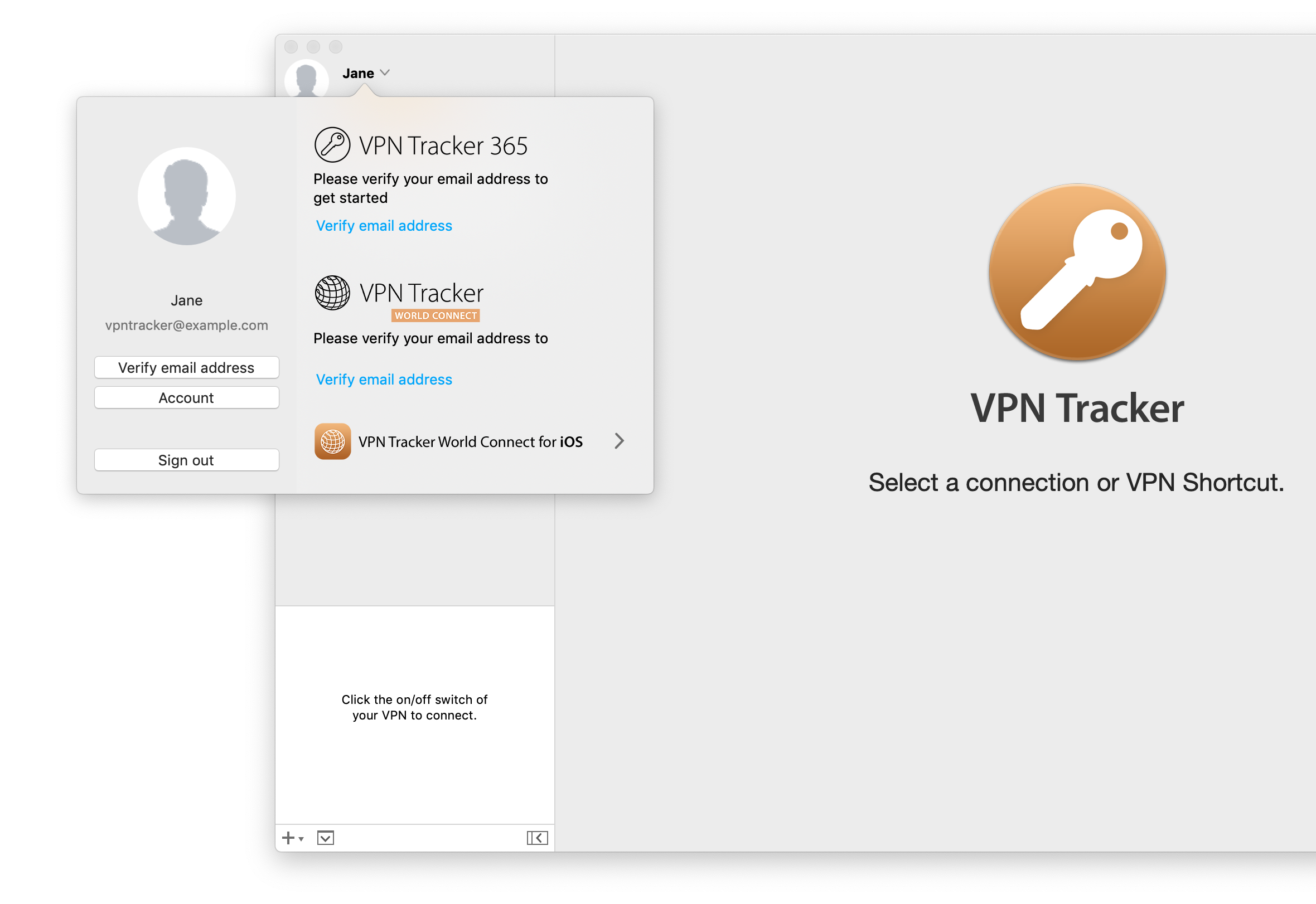Have questions about your VPN Tracker download or free trial? Here are answers to the most common ones.
To download VPN Tracker for Mac, go to the Download VPN Tracker Mac page. Once you’re there, press the Download for Mac button. The download will start automatically, giving you the latest version of the VPN Tracker app for macOS.
After downloading, open the installer and follow the on-screen instructions to complete the installation.
If you’re using macOS 26 Tahoe, check out this step-by-step installation guide for VPN Tracker on macOS Tahoe to ensure a smooth setup.
Yes, you can use VPN Tracker on both Mac and iOS — if you have the right plan.
VPN Tracker Executive, Pro, VIP, and Consultant plans include licenses for both Mac and iOS, so you can seamlessly use the app on your Mac, iPhone, and iPad without needing separate purchases.
Even better: Your connection information is securely stored in your VPN Tracker account, so as soon as you’re logged in with an eligible plan, you’ll instantly see your VPN connections on both devices — no extra setup required.
For other plans, like VPN Tracker Basic or VPN Tracker Personal, Mac and iOS licenses are sold separately. This means you’ll need to purchase a separate plan for each platform if you want to use VPN Tracker on both your Mac and iOS devices.
Summary: Check your plan — if it’s Executive, Pro, VIP, or Consultant, you’re all set for Mac and iOS. For Basic or Personal, make sure you add the right license for each device.
Safari may ask for confirmation the first time you download a file from a website. So when you download an app from our website, choose "Allow" when prompted to start the download.
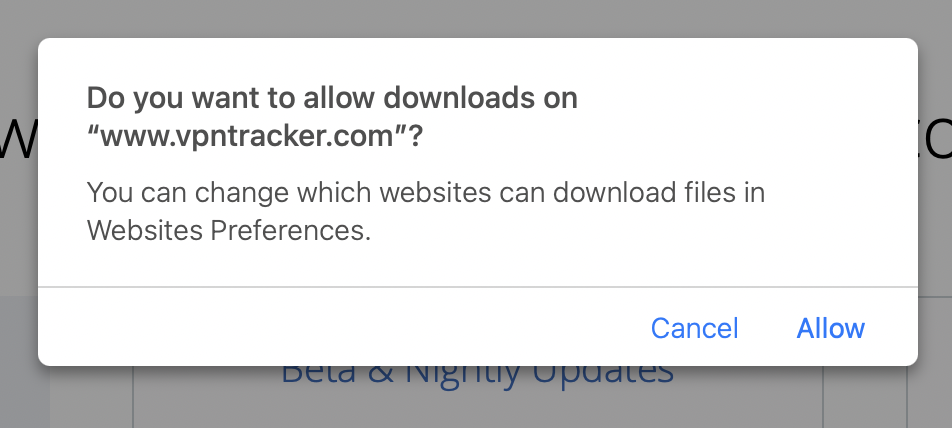
Note: All of our apps are digitally signed and verified for security, so you can download with confidence.
We offer a free trial version of all available VPN Tracker plans so you can test your VPN connections with VPN Tracker before purchasing. VPN Tracker Mac Trial licenses are valid for 7 days and offer the exact feature set of the appropriate plan so you can fully test all features of the plan. You're able to test all connections and protocols to ensure your connections works before purchasing. If you are happy with VPN Tracker, you won't need to do anything to continue using it. All your created connections and settings will remain in the app and the trial license will convert to a paid license after the trial period. Otherwise you can cancel your trial license up to 24 hours before the end of the trial period.
Get the free VPN Tracker trial
We offer a free 7-day trial of VPN Tracker 365.
To get started, you just need to
Then, once you have configured your connection, you'll see a free Trial option in the store window that pops up.
Note: If you don't see the free trial option, please click the account popover at the top left of your screen to verify your email address first.
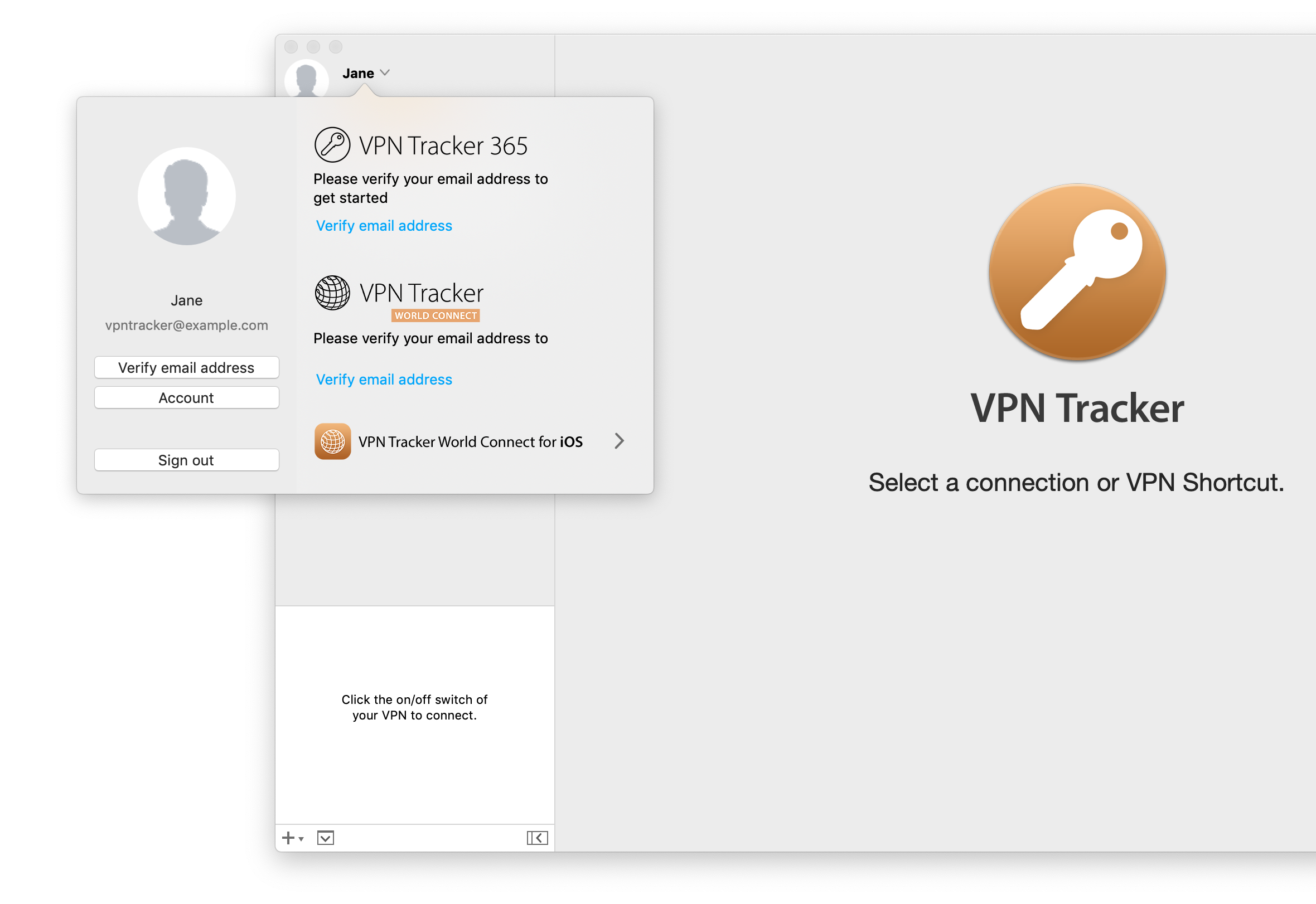
VPN Tracker for Mac, iPhone and iPad support all major VPN-Protocols, including:
- IPsec
- IKEv2 (Beta)
- L2TP (only macOS)
- PPTP (only macOS)
- OpenVPN
- SSTP VPN
- Cisco AnyConnect SSL VPN
- SonicWall SSL VPN
- Fortinet SSL VPN
- WireGuard® VPN
Note that protocol support may vary by edition, check our online store for details.
|
|


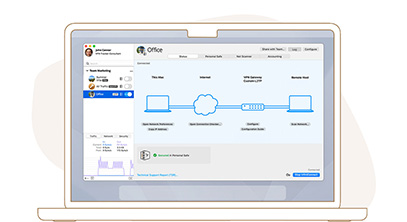
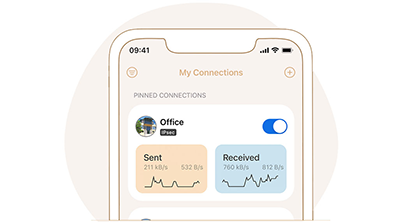

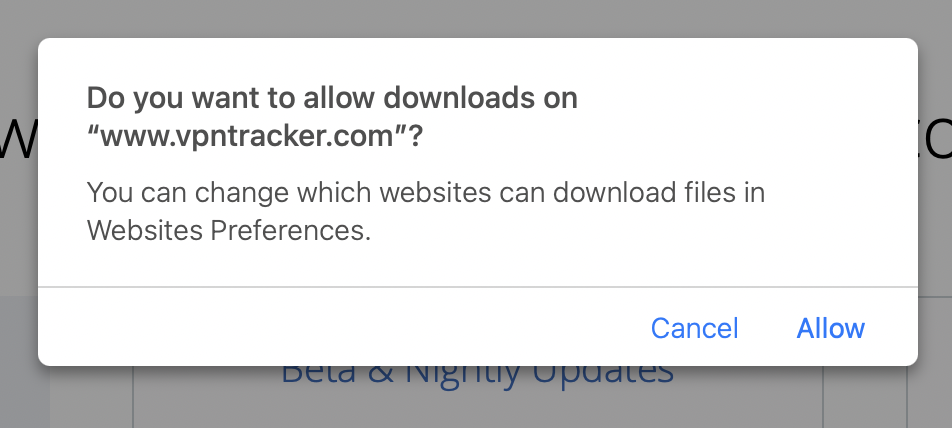 Note: All of our apps are digitally signed and verified for security, so you can download with confidence.
Note: All of our apps are digitally signed and verified for security, so you can download with confidence.