Frequently Asked Questions
EQ21643
EQ21642
Are tizi Flip Cables for Micro-USB compatible with Beats Headphones?
Yes. Beats headphones actually use Micro-USB charging cables to charge. (Yeah, these cables where you never know which way round you need to plug them in...) Tizi Flip Cables for Micro-USB are fully compatible with Beats headphones like Beats Solo 3 Wireless and Beats Studio 3 Wireless. You can also use Beats Pill speakers with tizi Flip Cables.
My iPhone is not charging when connected to tizi Schlitzohr
To charge iOS devices like iPhone and iPad, please attach the lightning connector on top of the Micro USB connector of the Schlitzohr. tizi Schlitzohr will only charge your device if the Adapter is properly attached.
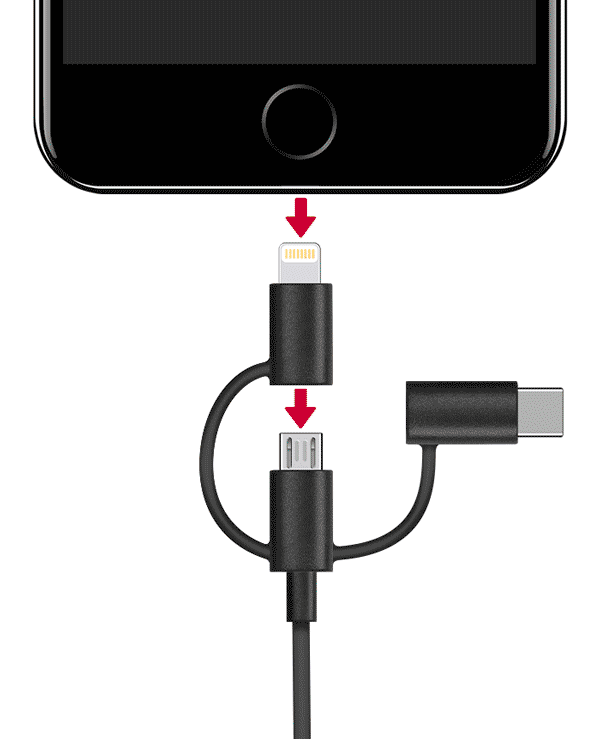
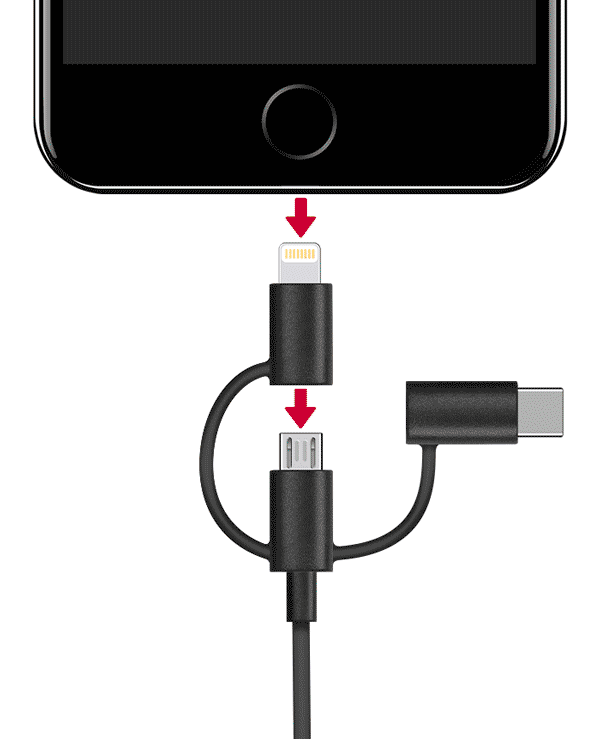
Which cables should I use to charge faster with USB-C Power Delivery?
With tizi's USB-C PD (Power Delivery) quick charging adapters, you can charge your devices incredibly faster. However, in order to achieve the optimal charging speeds for your device, you need the right cable!
The following Apple Lightning devices are fully compatible with USB-C Power Delivery:
In order to quickly charge Lightning devices via USB-C Power Delivery, you will need Apple's original USB-C to Lightning cable. A generic USB-A to Lightning cable using a USB-C to USB-A adapter reduces the charging speed to 5V, 2.4A. There is only one official USB-C to Lightning cable, which is the one made by Apple, as shown here.
Other cables offered by third party manufacturers are unlicensed and unoffical, as Apple have not yet released a production license for this cable type (as of Dec 2017.) This essentially means that any other varieties of USB-C to Lightning cable (e.g on eBay or Amazon) are fake. The result? Your device won't charge correctly. In addition, Apple are also able to deactivate unlicensed products with every iOS update, so steer clear!
The following Apple USB-C devices are fully compatible with USB-C Power Delivery:
iPad
MacBook Pro
MacBook
MacBook Air
iMac
In order to quickly charge your Apple MacBook Pro, MacBook or iPad Pro via USB-C, you will need a USB-C to USB-C cable which supports USB-C PD (Power Delivery.) Perfectly suitable for this is the tizi Flip USB-C to USB-C Cable.
The tizi Schlitzohr is not suitable for quick charging via USB-C Power Delivery, as it works using a USB-A connector. It is possible to charge USB-C devices with the tizi Schlitzohr, but in this case, USB Standard protocol is used and the device will charge at a maximum of around 12W.
Quickly charge devices with Lightning ports (iPhone 13, iPhone 12, iPhone 11, iPhone X, iPhone 8, iPad Pro)
The following Apple Lightning devices are fully compatible with USB-C Power Delivery:
- iPhone 13 Pro Max
- iPhone 13 Pro
- iPhone 13
- iPhone 13 mini
- iPhone 12 Pro Max
- iPhone 12 Pro
- iPhone 12
- iPhone 12 mini
- iPhone 11 Pro Max
- iPhone 11 Pro
- iPhone 11
- iPhone SE (2nd Gen.)
- iPhone XS
- iPhone XS Max
- iPhone Xr
- iPhone X
- iPhone 8
- iPhone 8 Plus
- iPad Pro 12.9"
- iPad Pro 10.5"
- iPad Pro 9.7"
In order to quickly charge Lightning devices via USB-C Power Delivery, you will need Apple's original USB-C to Lightning cable. A generic USB-A to Lightning cable using a USB-C to USB-A adapter reduces the charging speed to 5V, 2.4A. There is only one official USB-C to Lightning cable, which is the one made by Apple, as shown here.
Other cables offered by third party manufacturers are unlicensed and unoffical, as Apple have not yet released a production license for this cable type (as of Dec 2017.) This essentially means that any other varieties of USB-C to Lightning cable (e.g on eBay or Amazon) are fake. The result? Your device won't charge correctly. In addition, Apple are also able to deactivate unlicensed products with every iOS update, so steer clear!
Quickly charge devices with USB-C ports
The following Apple USB-C devices are fully compatible with USB-C Power Delivery:
iPad
- iPad Pro 12.9 inch (5th generation)
- iPad Pro 11 inch (3rd generation)
- iPad Air (4th generation)
- iPad mini (6th generation)
- iPad Pro 12.9-inch (4th generation)
- iPad Pro 11-inch (2nd generation)
- iPad Pro (12.9-inch) (3rd generation)
- iPad Pro (11-inch)
- iPad Pro 12.9-inch (2nd generation)
- iPad Pro (11-inch)
MacBook Pro
- MacBook Pro (16-inch, 2020, with M1-Chip)
- MacBook Pro (13-inch, 2020, with M1-Chip)
- MacBook Pro (16-inch, 2019)
- MacBook Pro (13-inch, 2019, Two Thunderbolt 3 ports)
- MacBook Pro (15-inch, 2019)
- MacBook Pro (13-inch, 2019, Four Thunderbolt 3 ports)
- MacBook Pro (15-inch, 2018)
- MacBook Pro (13-inch, 2018, Four Thunderbolt 3 Ports)
- MacBook Pro (15 Inch, 2017)
- MacBook Pro (13 Inch, 2017, Four Thunderbolt 3 ports)
- MacBook Pro (13 Inch, 2017, Two Thunderbolt 3 ports)
- MacBook Pro (15 Inch, 2016)
- MacBook Pro (13 Inch, 2016, Four Thunderbolt 3 ports)
- MacBook Pro (13 Inch, 2016, Two Thunderbolt 3 ports)
MacBook
- MacBook (Retina, 12 Inch, 2017)
- MacBook (Retina, 12 Inch, early 2016)
- MacBook (Retina, 12 Inch, early 2015)
MacBook Air
- MacBook Air (Retina, 13-inch, 2020)
- MacBook Air (Retina, 13-inch, 2019)
- MacBook Air (Retina, 13-inch, 2018)
iMac
- iMac (M1, 24-inch, 4 Ports, 2021)
- iMac (M1, 24-inch, 2 Ports, 2021)
In order to quickly charge your Apple MacBook Pro, MacBook or iPad Pro via USB-C, you will need a USB-C to USB-C cable which supports USB-C PD (Power Delivery.) Perfectly suitable for this is the tizi Flip USB-C to USB-C Cable.
Charging with the tizi Schlitzohr
The tizi Schlitzohr is not suitable for quick charging via USB-C Power Delivery, as it works using a USB-A connector. It is possible to charge USB-C devices with the tizi Schlitzohr, but in this case, USB Standard protocol is used and the device will charge at a maximum of around 12W.
I've bought my tizi product on Amazon. Where can I download my invoice?
Invoices for tizi products can be easily downloaded self-service:
http://tizi.tv/bestellungen
Please note: Invoices are only available once Amazon has shipped an order.
http://tizi.tv/bestellungen
Please note: Invoices are only available once Amazon has shipped an order.
Welches tizi Kabel brauche ich?
Um das richtige tizi Kabel für dein Gerät zu finden, vergleiche bitte die Buchsen in der Abbildung mit deinem Gerät. So findest du heraus, ob du einen USB-A, USB-C, Lightning- oder Micro-USB-Stecker benötigst.

USB-A wird auch Standard USB genannt. Hiermit ist normal-schnelles bis schnelles Laden möglich.
Ein USB-A Stecker wird bei folgenden tizi Kabeln verwendet:
USB-C ist ein neuer Standard, welcher ultra-schnelles Laden ermöglicht. Dein Ladegerät (oder Laptop) muss hierfür über eine USB-C Buchse verfügen.
Ein USB-C Stecker wird bei folgenden tizi Kabeln verwendet:
Ein Lightning Stecker wird ausschließlich für Apple Geräte benötigt. Alle neueren iPhones und einige iPads benötigen diesen Stecker.
Ein Lightning Stecker wird bei folgenden tizi Kabeln verwendet:
Micro USB wird in den meisten Zubehör Produkten verwendet und auch in vielen Smartphones oder Tablets.
Ein Micro USB Stecker wird bei folgenden tizi Kabeln verwendet:
USB-C wird von einigen neueren Smartphones und iPads verwendet.
Ein USB-C Stecker wird bei folgenden tizi Kabeln verwendet:

Ladegerät-Seite
USB-A
USB-A wird auch Standard USB genannt. Hiermit ist normal-schnelles bis schnelles Laden möglich.
Ein USB-A Stecker wird bei folgenden tizi Kabeln verwendet:
- tizi Flip Lightning
- tizi Flip Micro USB
- tizi Querdenker/in Lightning
- tizi Querdenker/in Micro USB
- tizi Spiralkabel Lightning
- tizi Spiralkabel Micro USB
- tizi Schlitzohr
- tizi Schlingel Lightning
- tizi Schlingel Micro USB
USB-C
USB-C ist ein neuer Standard, welcher ultra-schnelles Laden ermöglicht. Dein Ladegerät (oder Laptop) muss hierfür über eine USB-C Buchse verfügen.
Ein USB-C Stecker wird bei folgenden tizi Kabeln verwendet:
- tizi Flip PRO (100W)
- tizi Flip USB-C auf USB-C
- tizi Flip ULTRA USB-C auf Lightning
- tizi Spiralkabel ULTRA USB-C auf Lightning
Endgeräte-Seite
Lightning
Ein Lightning Stecker wird ausschließlich für Apple Geräte benötigt. Alle neueren iPhones und einige iPads benötigen diesen Stecker.
Ein Lightning Stecker wird bei folgenden tizi Kabeln verwendet:
- tizi Flip Lightning
- tizi Querdenker/in Lightning
- tizi Spiralkabel Lightning
- tizi Flip ULTRA USB-C auf Lightning
- tizi Spiralkabel ULTRA USB-C auf Lightning
- tizi Schlitzohr
- tizi Schlingel Lightning
Micro USB
Micro USB wird in den meisten Zubehör Produkten verwendet und auch in vielen Smartphones oder Tablets.
Ein Micro USB Stecker wird bei folgenden tizi Kabeln verwendet:
- tizi Flip Micro USB
- tizi Querdenker/in Micro USB
- tizi Spiralkabel Micro USB
- tizi Schlitzohr
- tizi Schlingel Micro USB
USB-C
USB-C wird von einigen neueren Smartphones und iPads verwendet.
Ein USB-C Stecker wird bei folgenden tizi Kabeln verwendet:
